Step 1 – FameUp Overview: How It Works
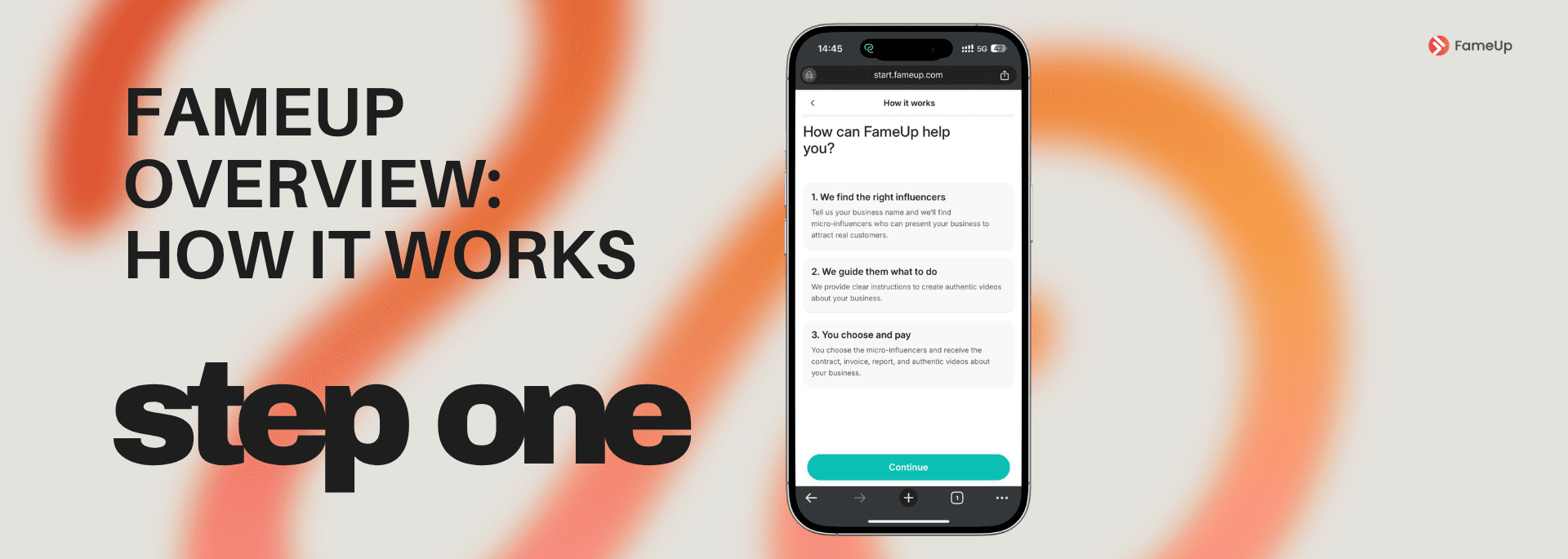
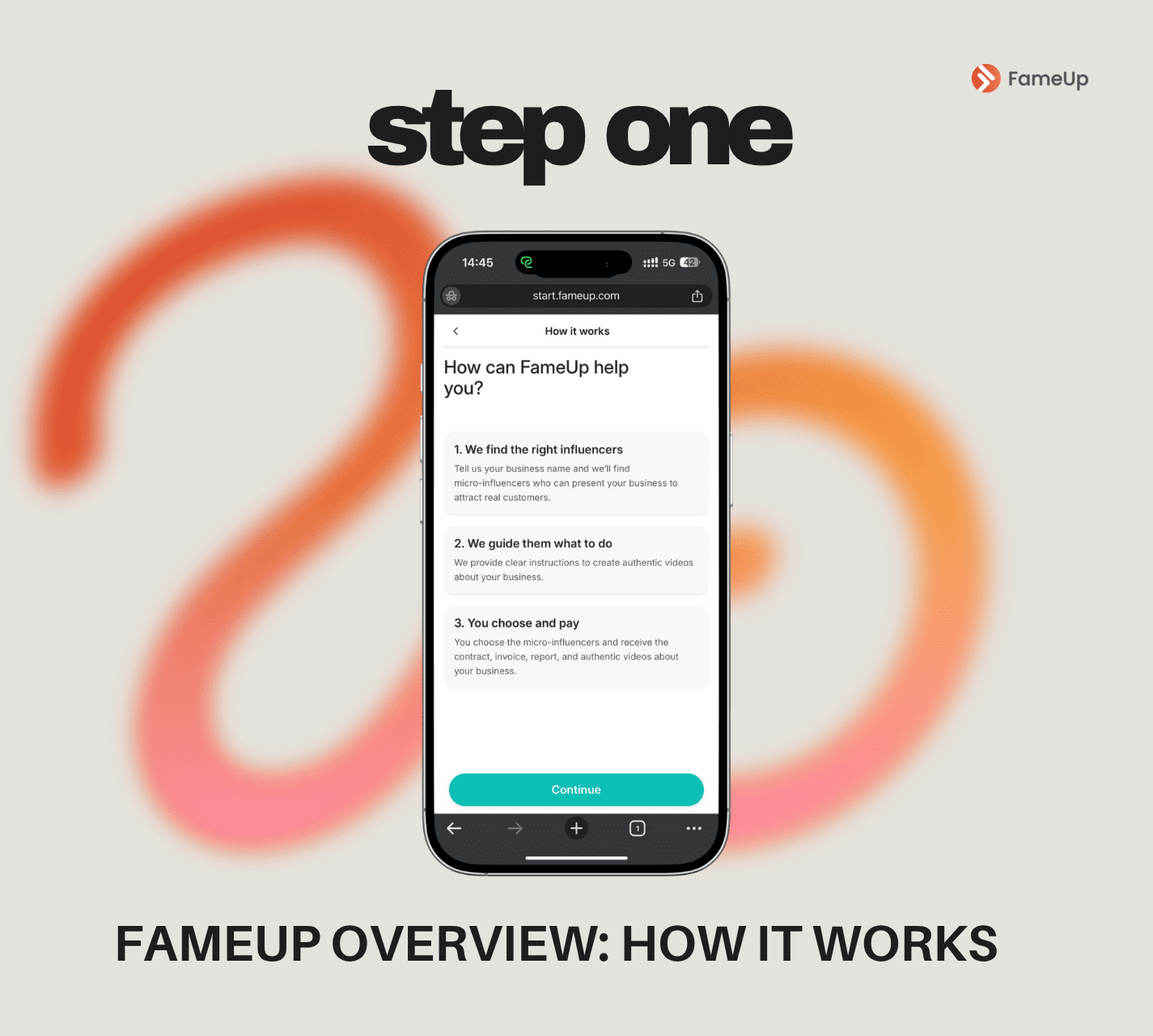
FameUp initiates with a simplified funnel:
- Match business to micro-influencers
- Guide influencers on brand messaging
- Let businesses select and pay only after reviewing matches
Why it matters: This structure eliminates upfront guesswork. It converts user intent into outcome with minimal friction, increasing completion rates and retention. Clear delineation of responsibility ensures scalable client satisfaction. This clarity also supports Google’s Helpful Content update by prioritizing user-focused information architecture.
Step 2 – Input Your Business Name

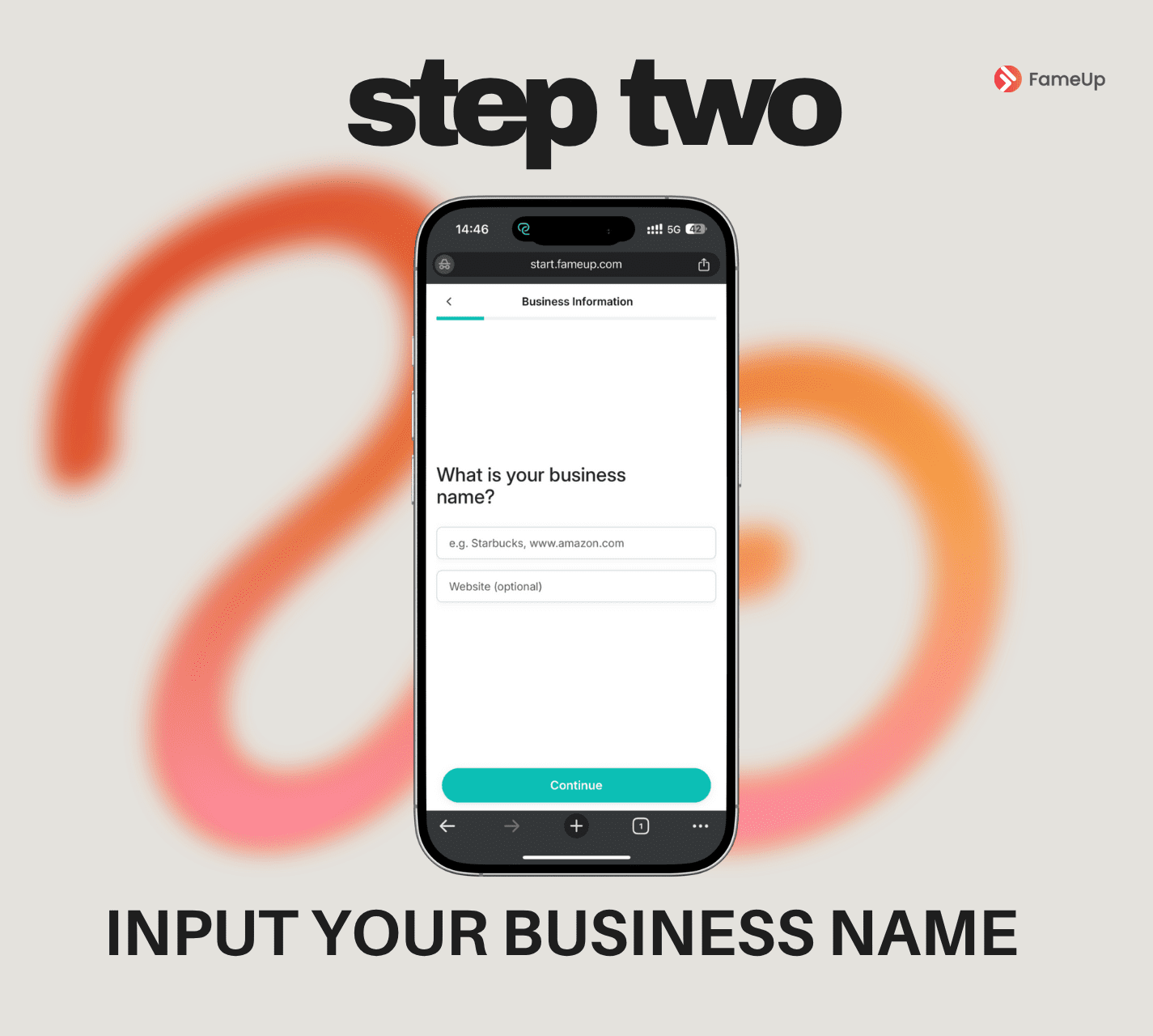
User provides brand name and optionally a URL.
Why it matters: Establishing business identity upfront enables FameUp to cross-check the public digital footprint for influencer alignment. Automated enrichment of brand metadata supports Google E-E-A-T guidelines, strengthening campaign trust and authority.
Step 3 – Choose Your Platform

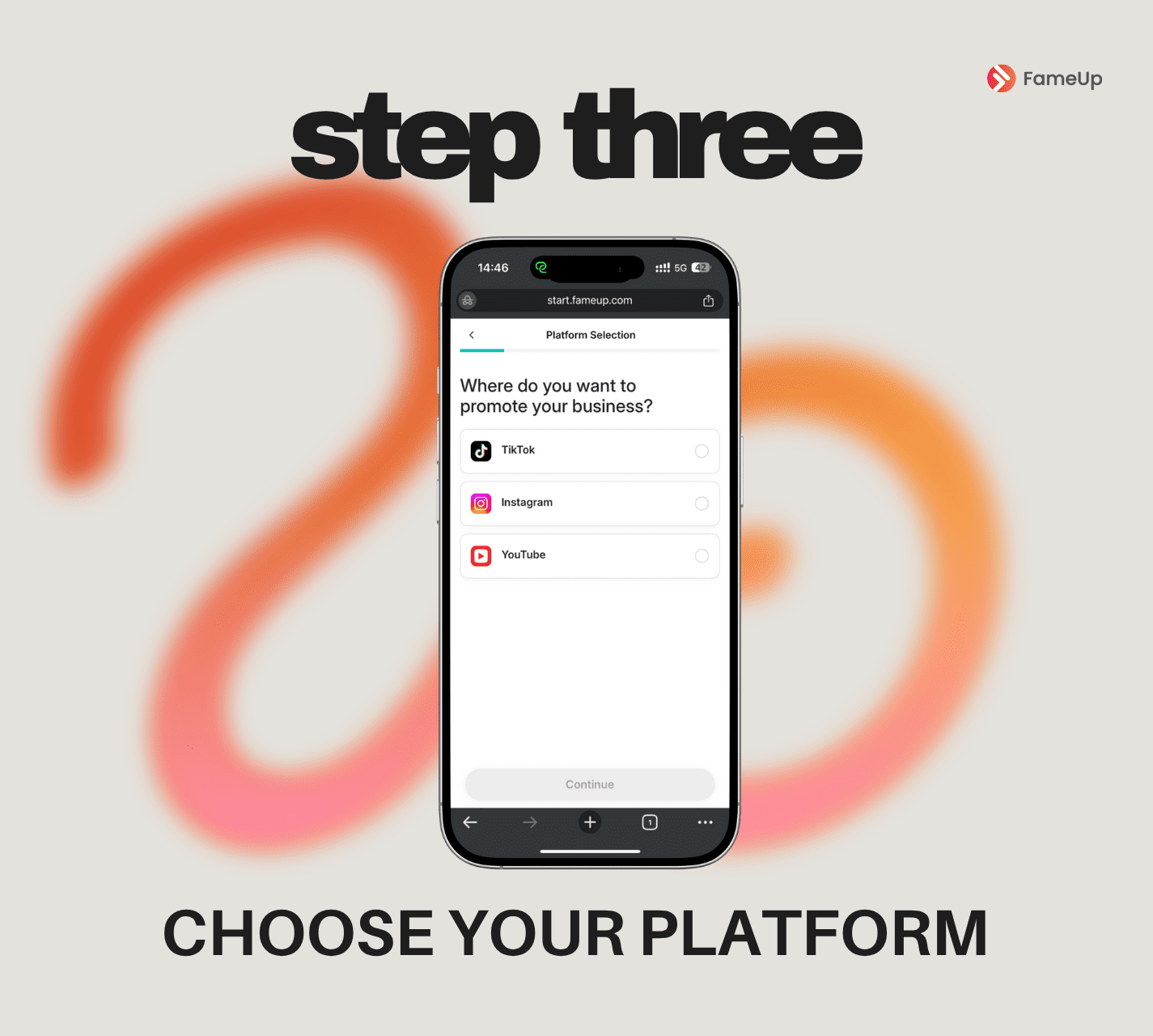
User selects TikTok, Instagram, or YouTube.
Why it matters: Choosing the right platform tailors the content strategy to the audience behavior, format, and algorithmic reach. This strategic choice increases content performance and relevance per platform, reinforcing topical authority in the niche.
Step 4 – Auto-Fill Brand Information
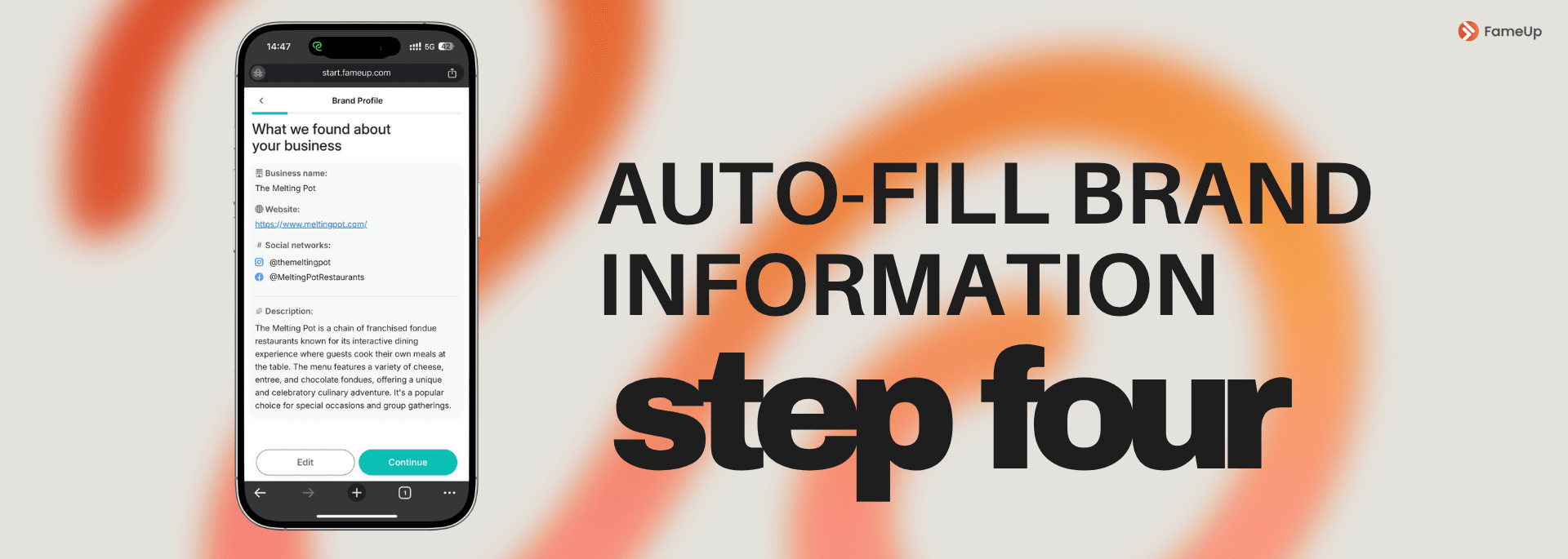
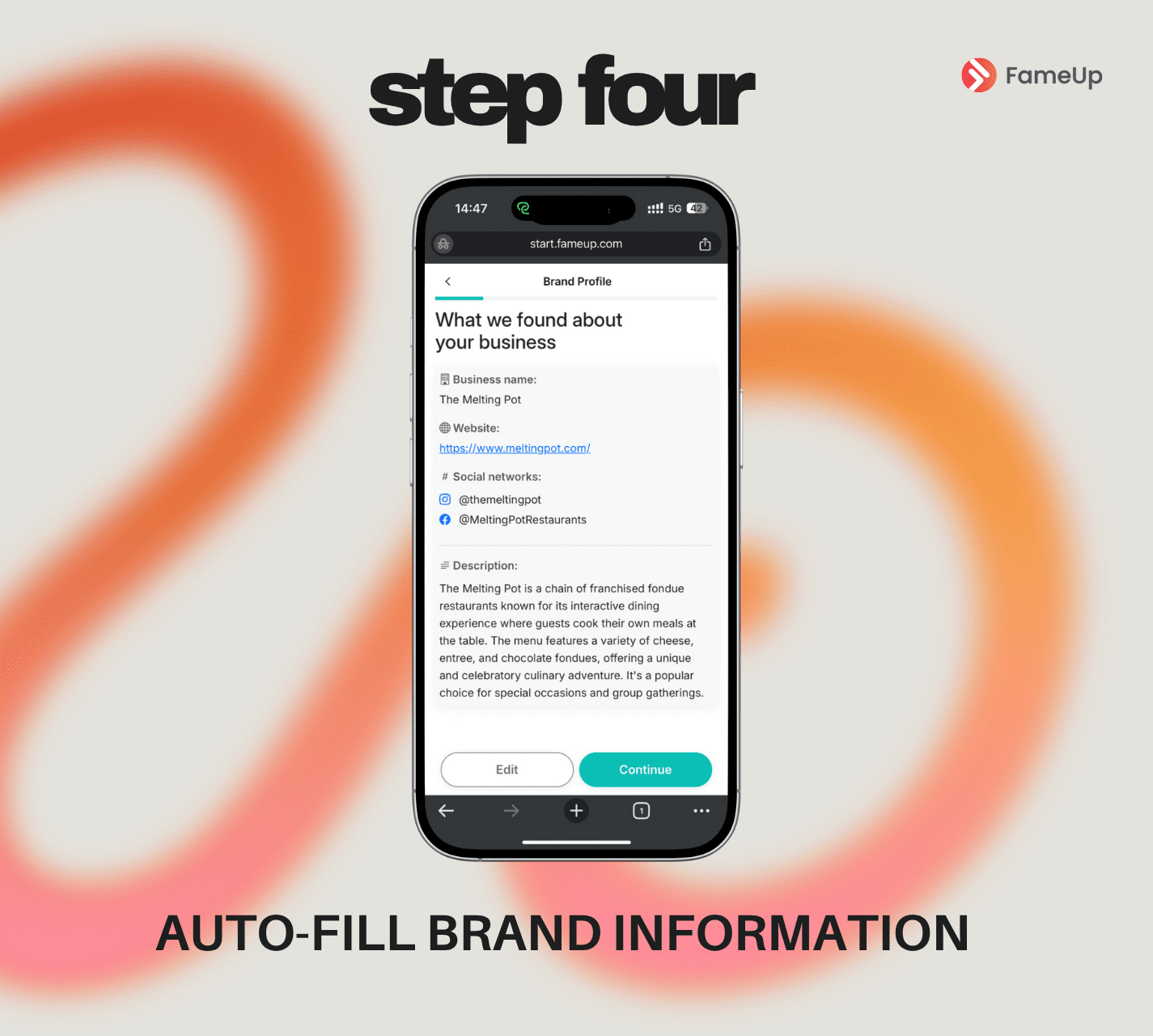
The system retrieves brand data: name, site, social handles, and description.
Why it matters: This streamlines the onboarding process and ensures content creators receive accurate brand positioning. Reliable data sourcing aligns with structured data principles that improve brand visibility and data consistency across digital touchpoints.
Step 5 – Campaign Type Recommendation
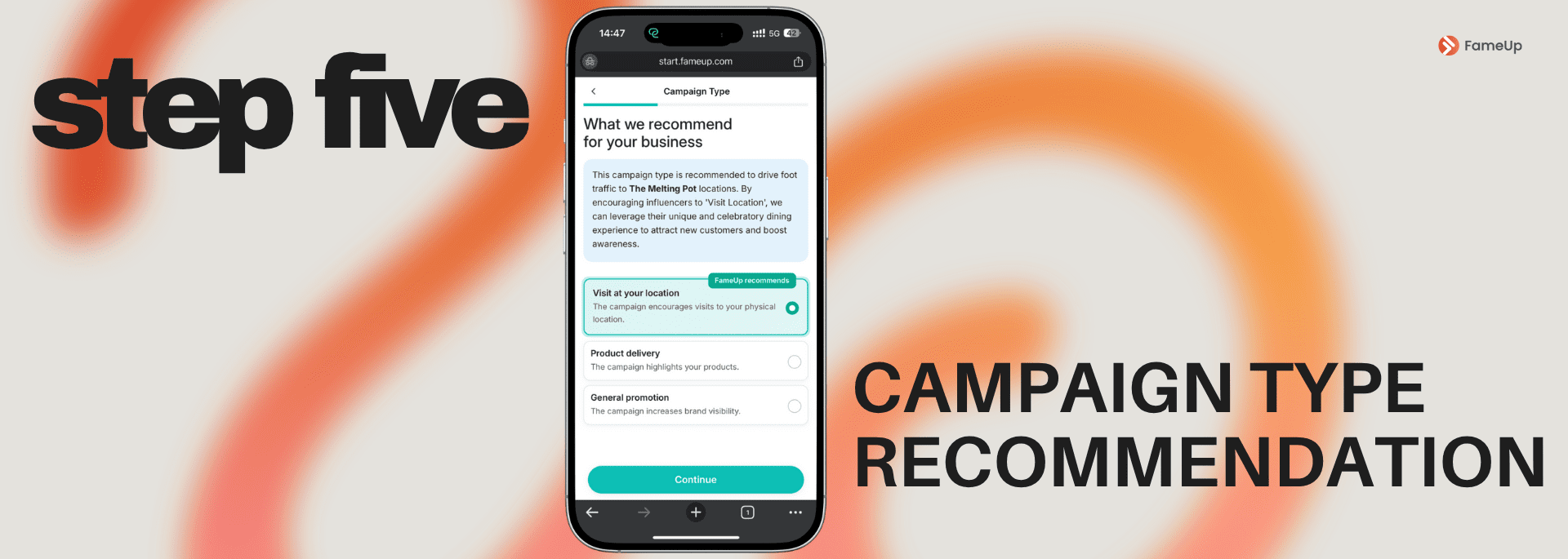
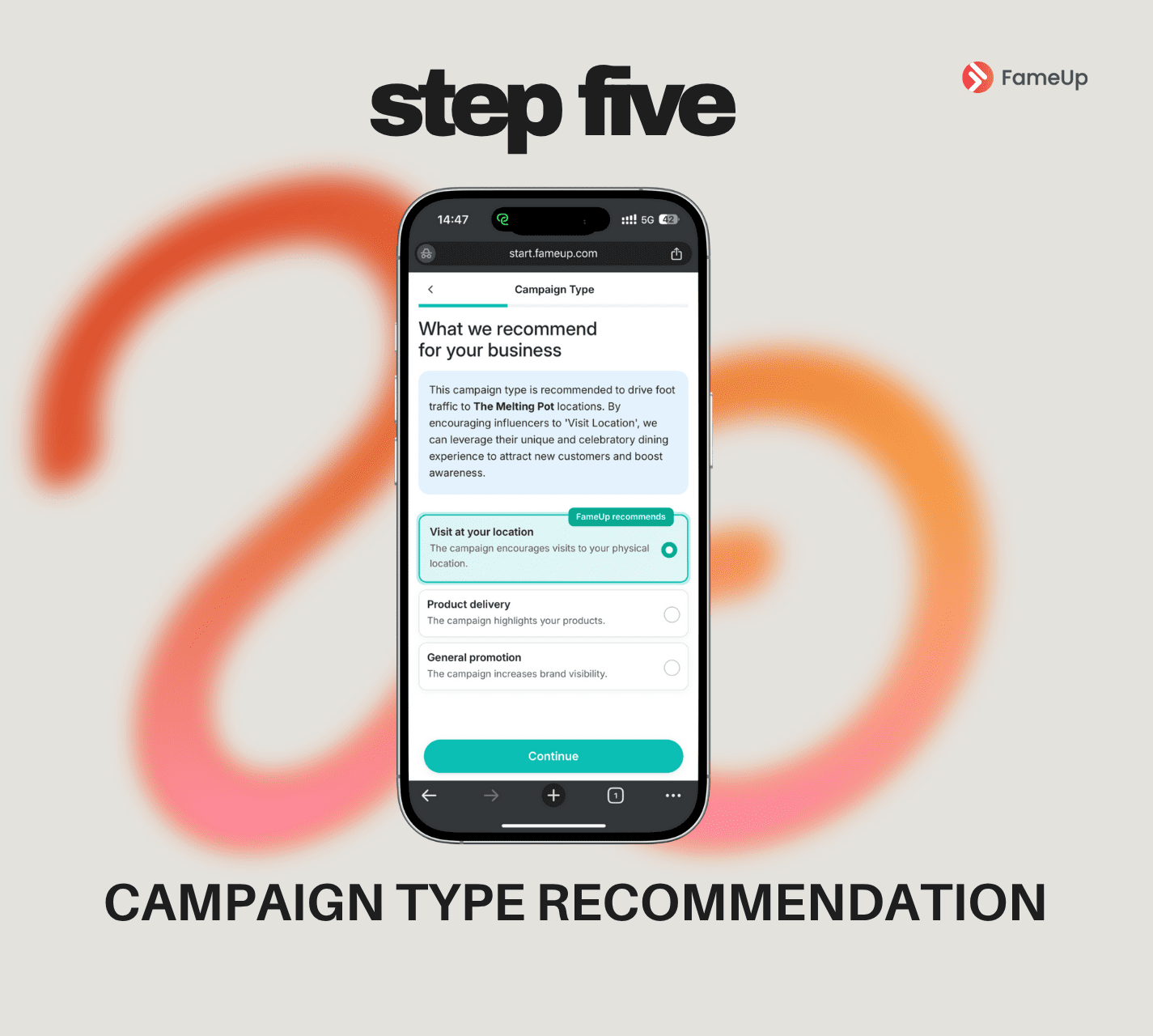
Three options are provided:
- Visit at your location (recommended)
- Product delivery
- General promotion
Why it matters: The system’s recommendation is based on historical campaign performance and retention data. Clients who follow FameUp’s logic show higher engagement, better content performance, and longer platform usage. This isn’t intuition, it’s optimization via pattern analysis.
Step 6 – Enter details for the campaign recomandation
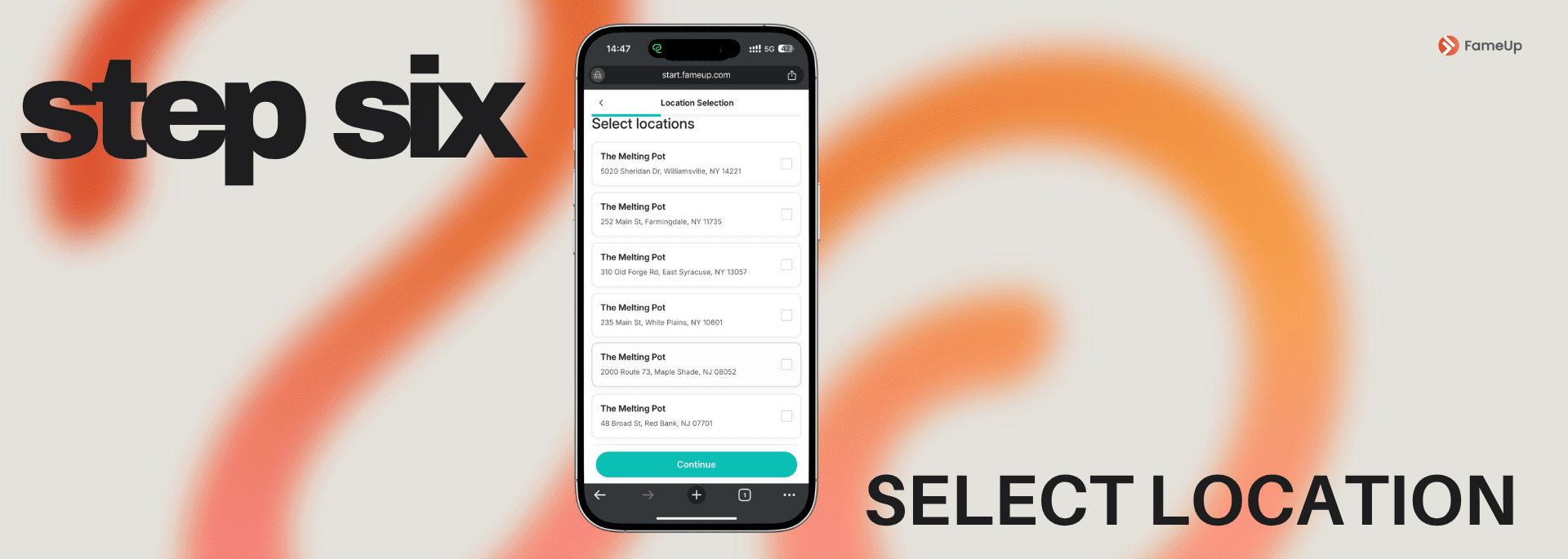
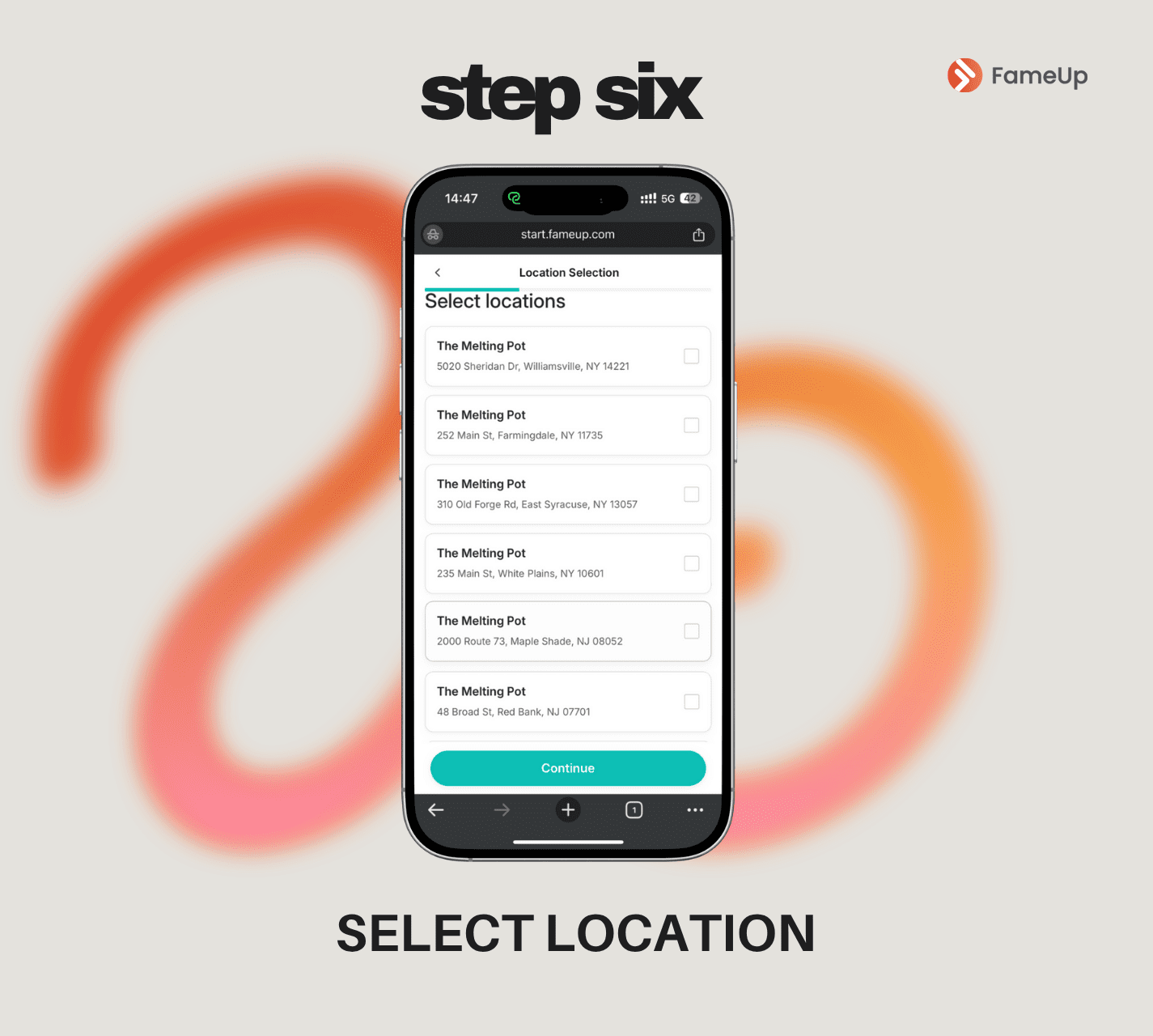
If visit at location, was your previous choice right now you can select exactly the adress of it, especially if you are in the situation of the example brand which has many locations, even in different cities.
Why it matters: This geographic specification is essential for hyperlocal targeting. In this way, we assure you that the content creators selected will be close to you.
Step 7 – Input Contact Details
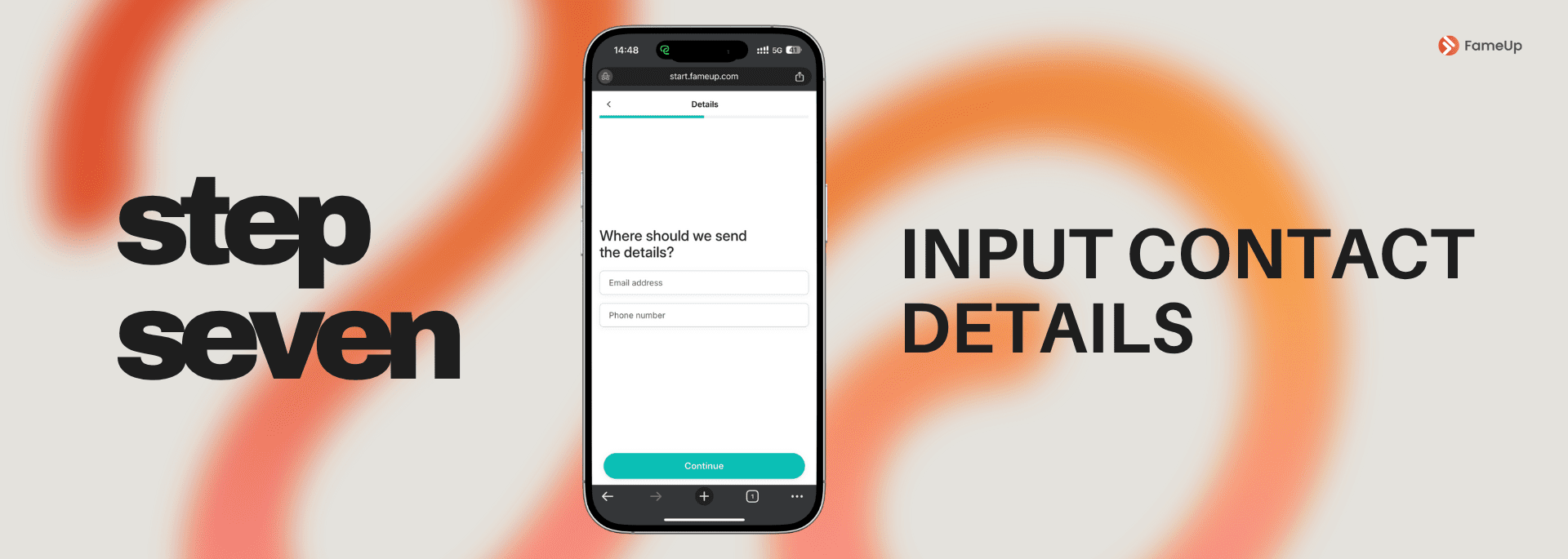

User submits email and phone number.
Why it matters: Direct communication enables faster campaign activation and supports essential backend processes such as analytics tagging, conversion event validation, and CRM syncing.
Step 8 – Brief? Auto-generated
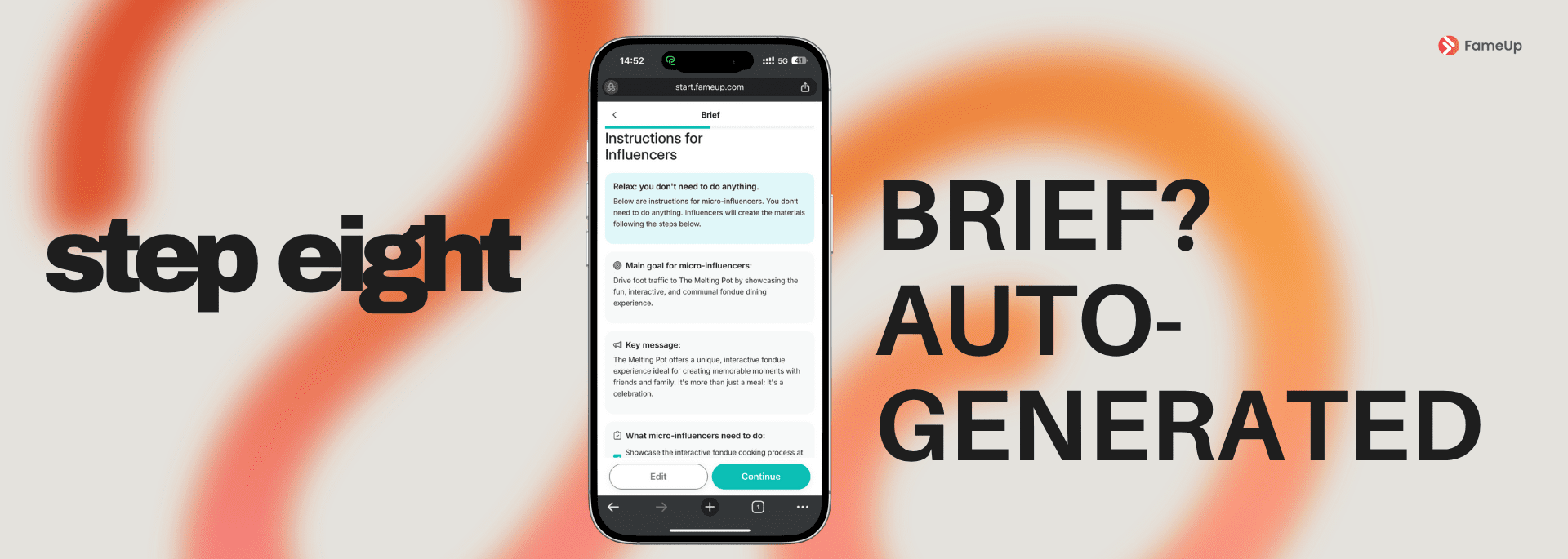
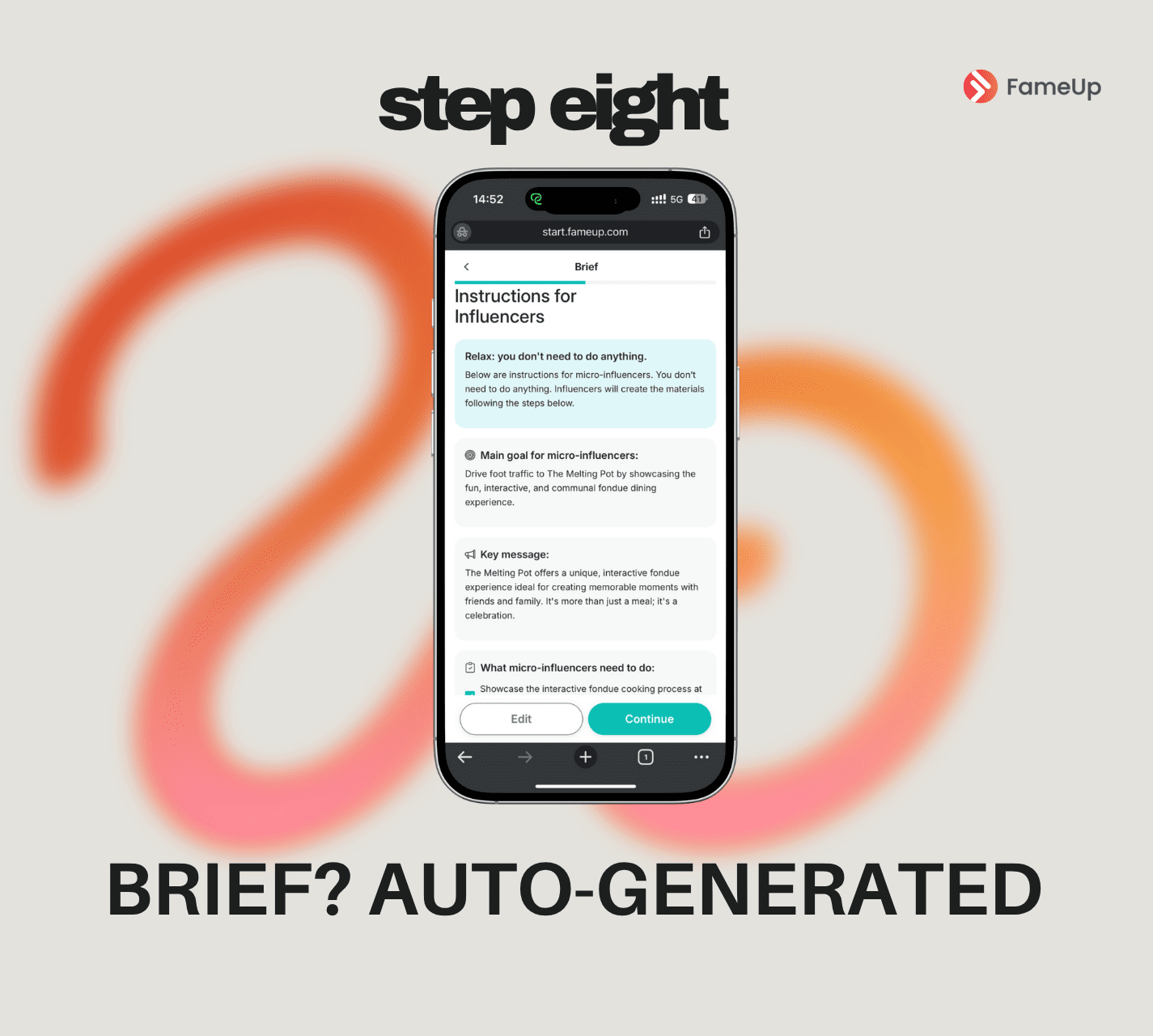
The system creates an actionable brief including:
- Campaign goal
- Core message
- Required actions from influencers
Why it matters: Standardized briefing reduces creative drift and improves campaign turnaround. Clear deliverables reduce content revisions and boost content uniformity across influencers, which improves viewer trust and watch-time.
Step 9 – What happens after you pay?
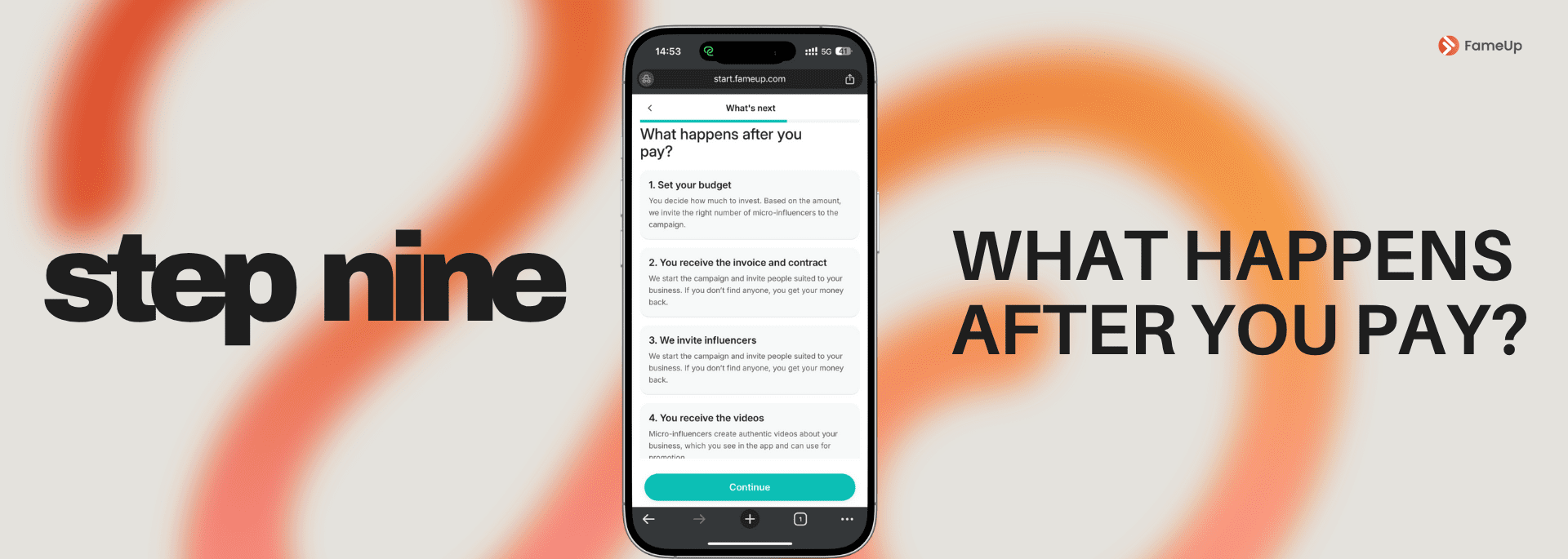
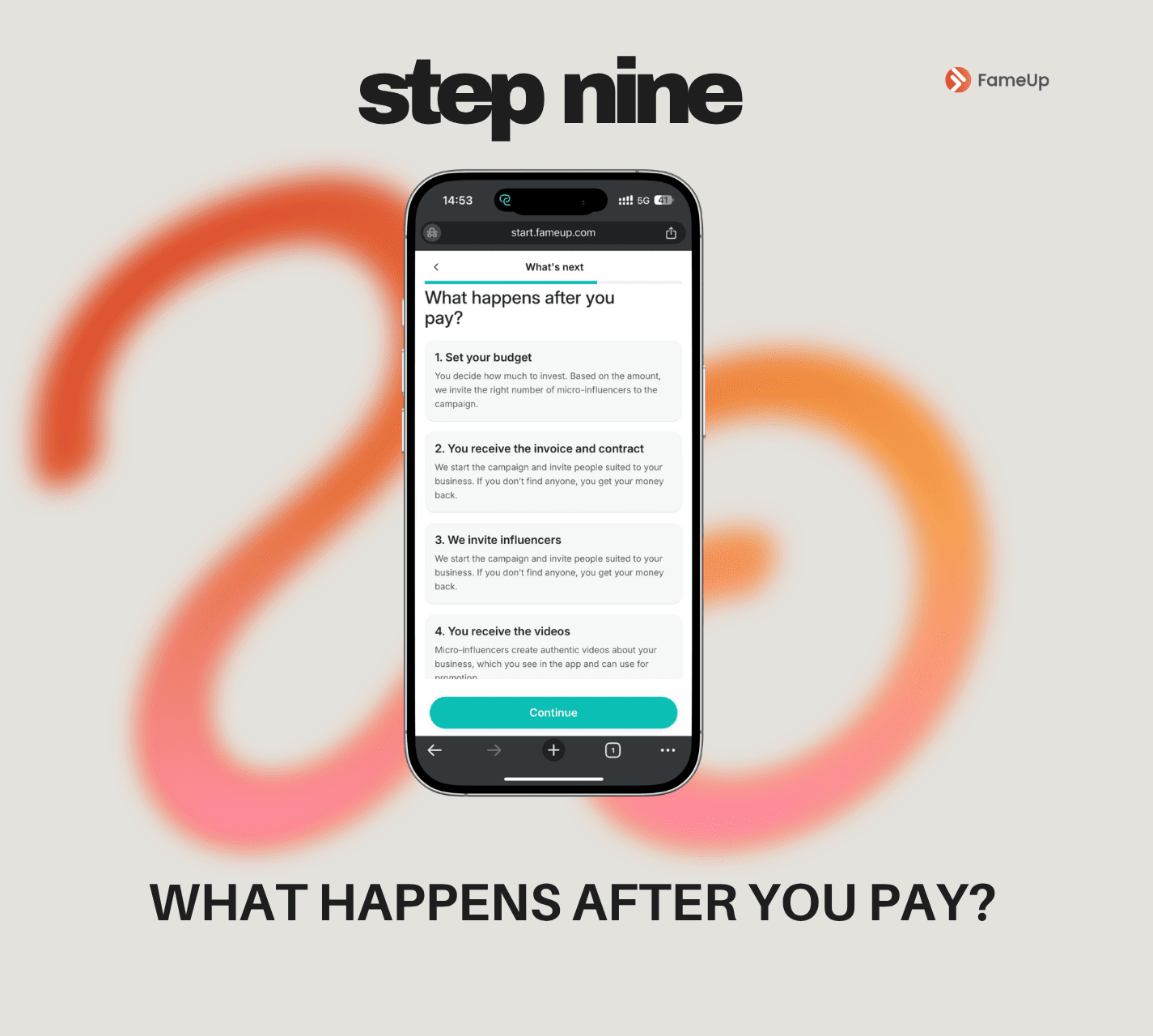
After confirmation:
- Budget allocation
- Receive contract and invoice
- Influencer invitations dispatched
- Content delivery begins
Why it matters: FameUp maintains operational transparency and control. These post-payment steps confirm that each action is tracked and accountable, aligning with best practices in campaign lifecycle management.
Step 10 – Campaign Budget Selection
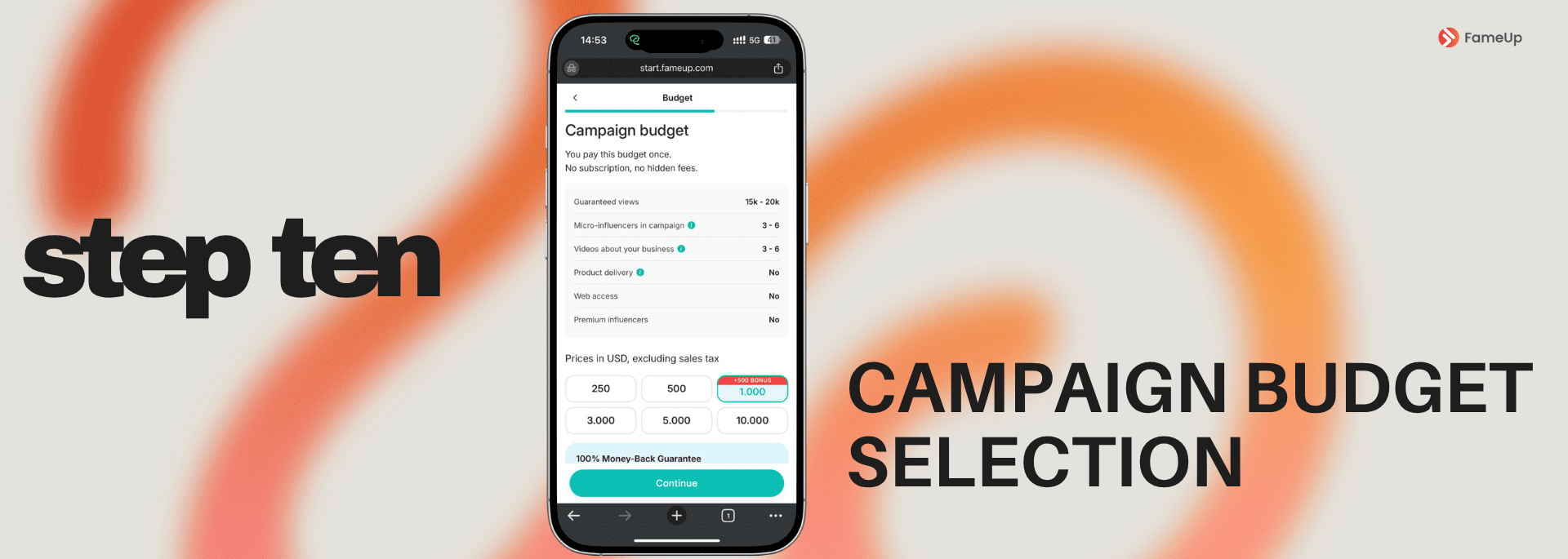
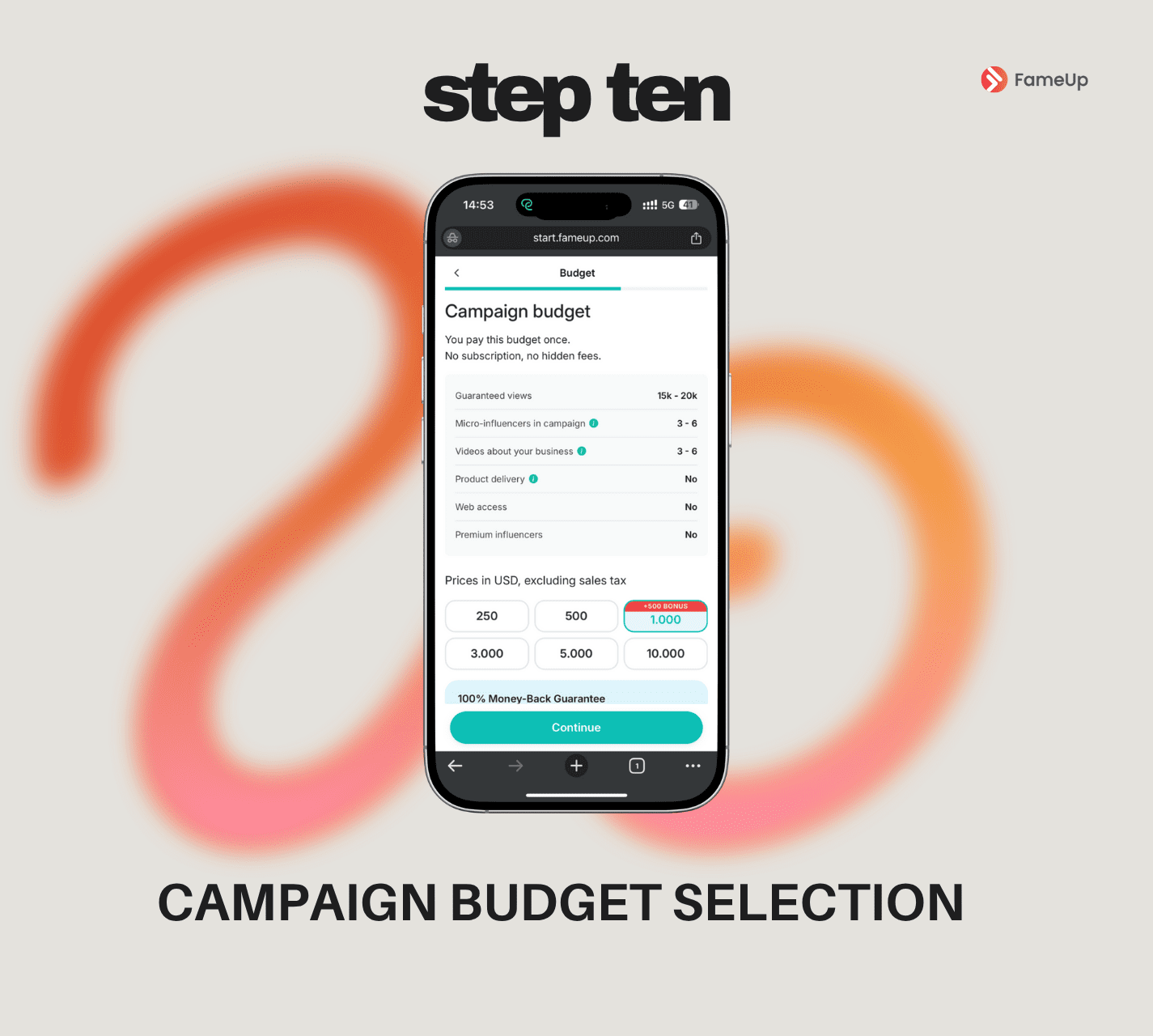
User selects a one-time budget ranging from 250 to 10,000 USD.
Why it matters: Transparent pricing eliminates barriers to entry. Guaranteed deliverables: views, videos, influencer count, set expectations and match performance to budget, improving buyer confidence and ROAS measurability.
Step 11 – Payment and Campaign Launching
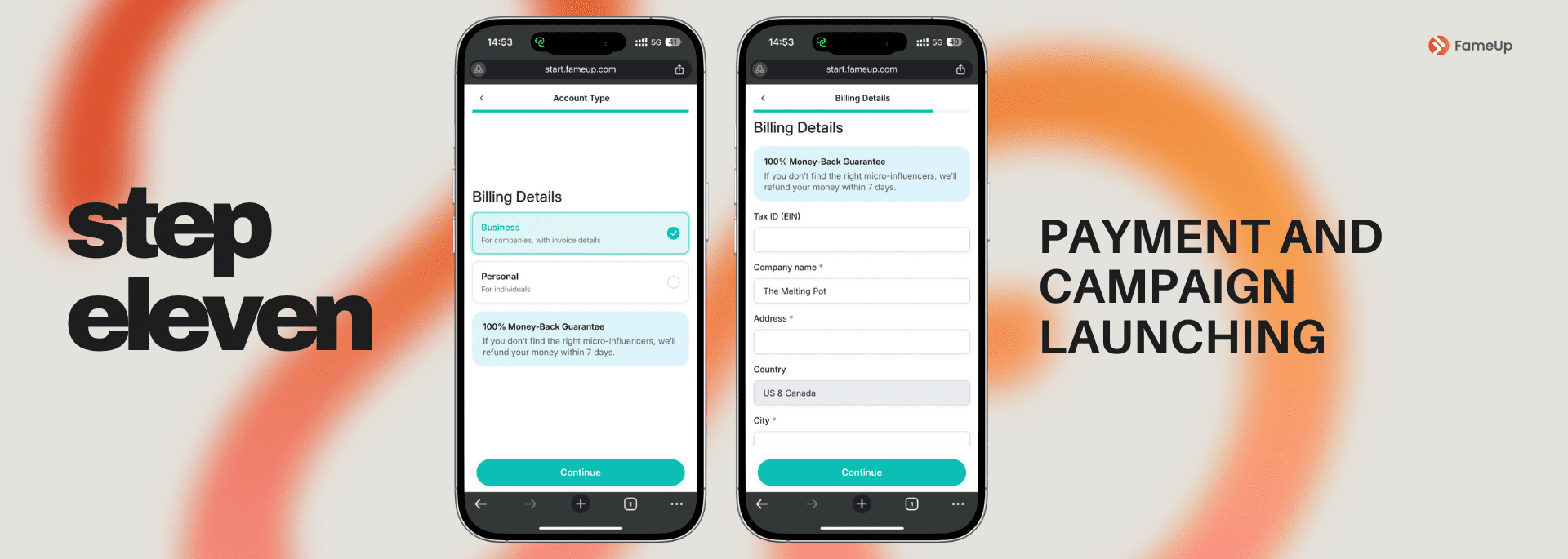
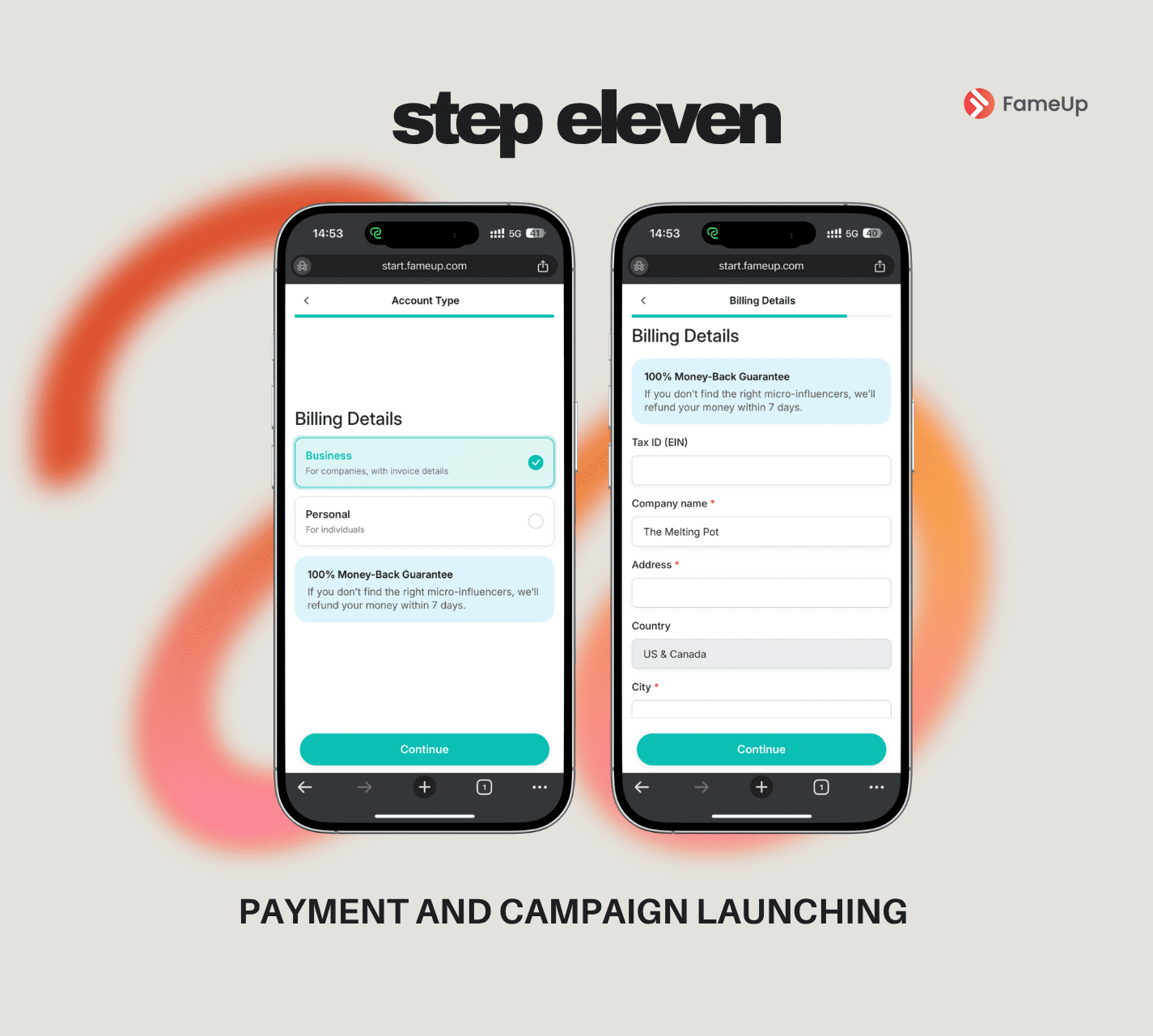
User selects billing mode, provides legal entity information, address, and tax ID, confirms payment with preferred method.
Why it matters: Business accounts unlock full invoicing compliance, tax alignment, and corporate reporting. This makes the platform scalable for both SMBs and multi-location enterprises.Completing billing validation unlocks contract issuance and content deployment. Full business verification ensures audit compliance and guarantees payment legitimacy.This final action secures the campaign budget and triggers the influencer activation. FameUp’s pay-once structure (no subscriptions, no hidden fees) lowers decision friction and increases conversion rate at checkout.
Step 12 – Confirmation and Next Steps
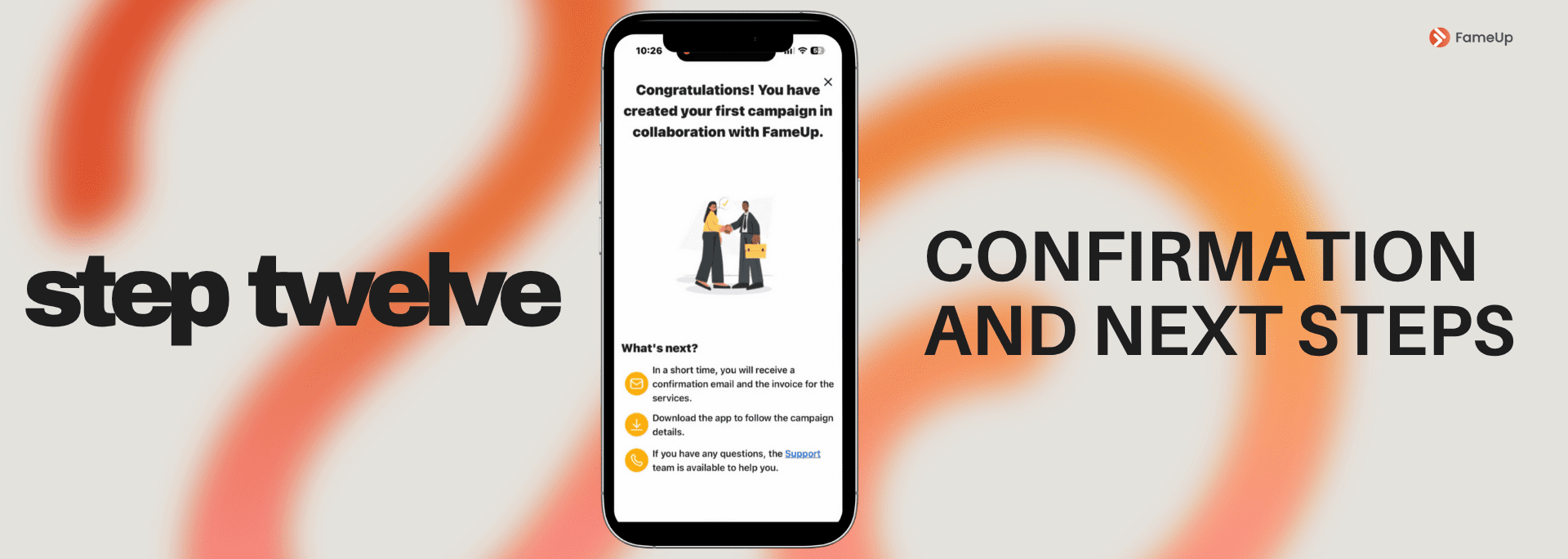

A success screen confirms launch. User receives email confirmation, invoice, and app access to monitor the campaign.
Why it matters: Final confirmation creates psychological resolution. Prompt communication and mobile visibility reinforce the brand’s reliability and build long-term user trust.
Final Thoughts for Business Owners
FameUp simplifies campaign execution from end to end. It replaces slow negotiations and agency fees with fast deployment and measurable outcomes. From campaign brief to influencer content delivery, every stage is built for performance. For local, digital, or hybrid brands, FameUp provides scalable influence without complexity. Launch your campaign. Own your visibility. Start converting attention into customers.